
To assist teachers and parents during the Covid-19 outbreak we have offered all non-subscribing schools full free access to Times Tables Rock Stars and our sister platform NumBots since early March 2020. We are pleased that thousands of schools across the world have taken up our offer and we hope that it has helped their pupils continue their maths learning from home during these challenging times.
From 1st July 2020, schools will now need to subscribe to maintain access for their pupils. To get a quote for your school, please login to your account and navigate to ACCOUNT > Subscriptions. The good news is that you won't need to upload the children again. All of their accounts and data from the free access period will continue as usual in the transition across to a subscription. If you don't wish to subscribe, don't worry you don't need to do anything - access will simply lapse on 30th June 2020.
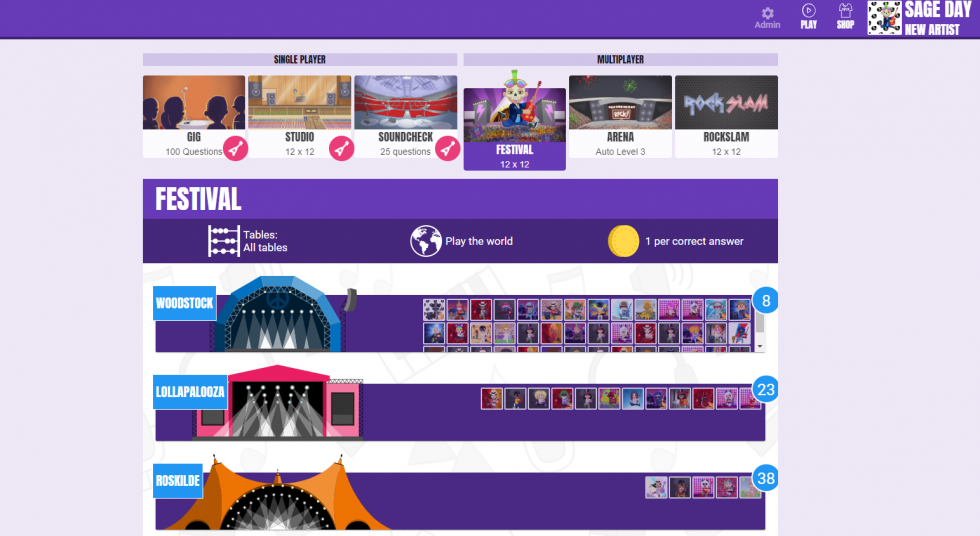
We have also activated free access to our Sessions homework bolt-on for any school that subscribes to Times Tables Rock Stars but doesn’t currently have that bolt-on enabled. This will run for free until 31 July 2020. The Sessions feature allows teachers to be more purposeful about the use of TTRS at home. By setting a Session as a homework assignment, you'll know whether or not your pupils are spending as many minutes practising as you would like them to. You'll be able to set the number of games your pupils need to play, during a particular time period, then see who has completed the assignment and how well they've done.
Here are our top tips for using Times Tables Rock Stars in the event of a school closure:
- Ensure that all pupils have been uploaded to Times Tables Rock Stars and can access TTRS from home – here is a handy reminder on how to upload users, print out usernames labels and how to download our parent letters.
- Make sure that teachers who need access to the account have been added. You add teachers by going to Account > Teachers and clicking the 'Add Teacher' button.
- Turn on Automatic Training Mode for all pupils – make life easier for your teachers and automate the tables so that they are bespoke for each pupil.
- Set goals for weekly practice (e.g. 10 Garage games) by using Sessions. It’s clear to pupils what they need to do and you can monitor their efforts.
- Set up a Battle of the Bands between classes or a Top of the Rocks inter-school competition to keep motivation high and perhaps offer a small winner’s reward.
- Encourage some friendly rivalry and remind your students how to set up Rock Slams.
If you are worried about the current situation you can get the latest updates from the Department for Education at COVID-19: guidance for educational settings.
We are here to help! If there is anything else you think we can do to help, please do let us know. If you have any questions, please contact us at support@mathscircle.com.




